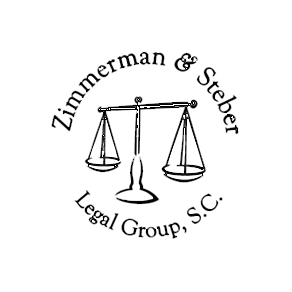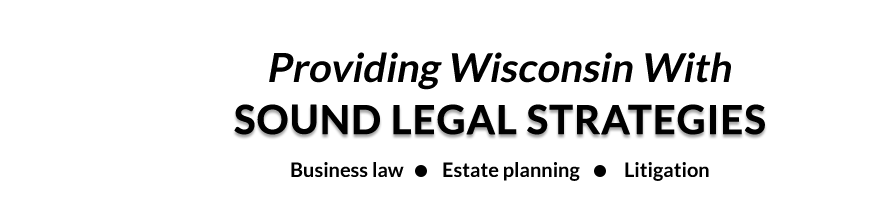ALERT: No Match Letters from SSA
ALERT: No Match Letters from SSA

By: Neil L. Wojtal
In 2007 the Social Security Administration (SSA) stopped sending no-match letters to employers. The letters had been sent out when an employee's name or social security number (SSN) did not match the SSA's records. As of April, 2011, SSA has started mailing the letters again.
What should an employer do if they receive a no-match letter from the SSA?
- Do not immediately terminate the employee. There could be a number of reasons for a no-match that have nothing to do with the validity of the SSN. These include: an input error at SSA, a reporting error by the employer or employee, hyphenated or multiple last names or an unreported name change. Termination may open an employer to discrimination claims for national origin and citizenship status by the U. S. Department of Justice Office of Special Counsel for Immigration Related Unfair Employment Practices.
- Give the employee written notice of the no match.
- Review the employee's W-4 and I-9 with the employee. Check the SSA number verification system to make sure the information entered into the system is correct. You can access the system by going to the following SSA site: http://www.ssa.gov/employer/ssnv.htm
- If you find an error, report the error to the SSA using Form W-2c.
- If no error is found, the employee must follow up with the SSA and the employer should follow up with the employee to see if the employee has done so.
- In the event the employee does not follow up and does not provide the employer with documentation or a credible explanation of good faith efforts to correct the problem, the employer could terminate the employee. Note that the employer must give the employee a reasonable amount of time to correct the problem. No guidelines are provided by the SSA, however, 120 days appears to be an acceptable period of time.
- In the event the employee produces a new SSN, an employer can ask the employee to fill out a new I-9 form if the employee had used their SSN as a list C document. The new I-9 form should be attached to the original I-9 form with a written explanation. This will help if the employer is audited by Immigration and Customs Enforcement (ICE).
It is important to remember that a SSN does establish a person's authorization to work in the U. S. However, use of the no match letter to terminate employment immediately can open an employer to discrimination claims since there are mistakes in the system as stated in No. 1 above. The best way to avoid no match letters is to use the Social Security Number Verification System to verify SSNs after you hire an employee. Note that the system cannot be used to exclude an employee from employment given the inaccuracies in the system as stated in No. 1 above.
An employer can also use the E-Verify System to verify that an employee is authorized to work in the U. S. Note that E-Verify cannot be used to screen potential employees. It can only be used for current employees. The E-Verify System can be found at:
By using the systems available, and by taking the precautions stated above, an employer can reduce or avoid receiving a no match letter from the SSA and, if one is received, reduce exposure to discrimination claims by taking appropriate action.
This blog is designed for general information purposes only and should not be construed to be formal legal advice. You should consult an attorney for advice regarding your own situation. Although great care has been taken to ensure the accuracy and utility of the information contained in this blog, no warranty is made, express or implied, and Zimmerman & Steber Legal Group, LLC assumes no liability in connection with any use or result from use of the information contained herein.
<<-- Back to Blog Email to a friend